To manage your teams effectively, navigate to Company -> Teams in the left-hand menu.
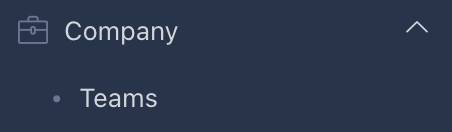
To create a new team, simply click the "New" button located in the top right corner. This action will guide you through the process of adding a team, allowing you to specify details and preferences tailored to your organizational structure and needs.

As an alternative, you can also add a new team by clicking the "+ New -> Company -> Team" button at the top of the screen.
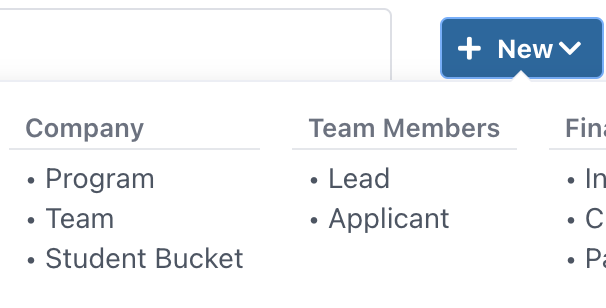
When creating a team, you need to provide the team's name, and if the team has its own webpage, enter its URL. It's important to select the correct Team type to ensure it's categorized properly within your organizational structure. This helps in managing and identifying teams effectively based on their roles and functions.
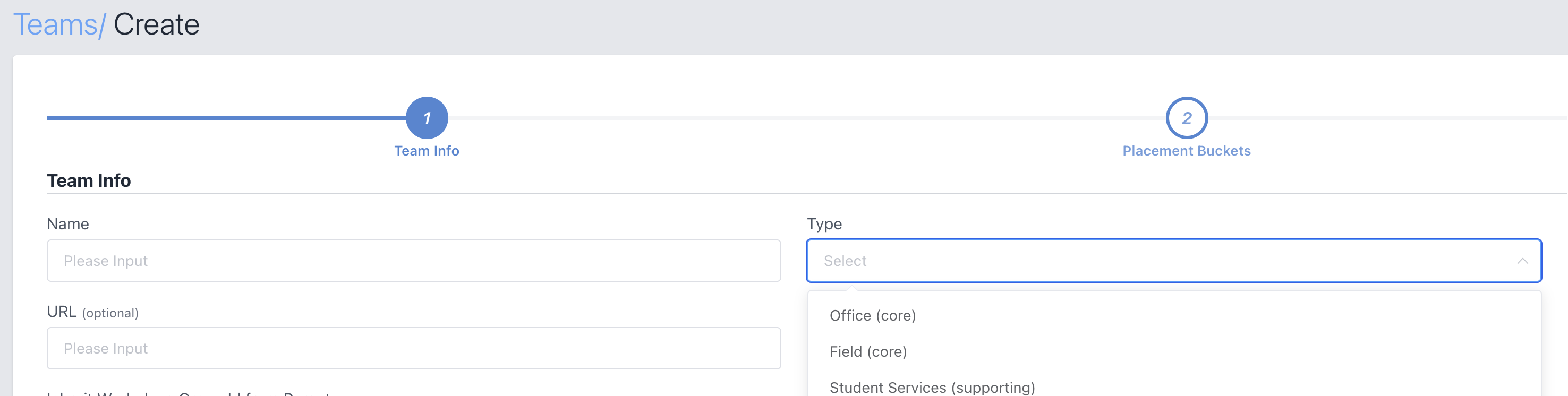
| Team Type | Description |
| Office (core) | These teams don't directly handle Host Family management or the Placement Process. Instead, their members oversee the operations of Field (Core) teams, playing a supportive, managerial role in the organization's structure. |
| Field (core) | These teams organize your field staff responsible for managing Host Families, Schools, and the Placement process, such as Regional Managers and Local Coordinators. They are pivotal in the direct oversight and facilitation of program operations in the field. |
| Student Services (supporting) | Team members in these teams address student-related issues and provide direct support to individual Field (Core) teams and their students, ensuring effective resolution and guidance throughout the program's duration. |
| Admissions (supporting) | Team members in these positions tackle admissions challenges and offer support to specific sales teams collaborating with your agencies, ensuring smooth operations and effective communication between all parties involved. |
| Compliance, Finance, Support etc. | Members of these team types aren't required to be associated with other teams, but linking them can enhance the organization of your headquarters' overall structure, allowing for more streamlined management and coordination. |
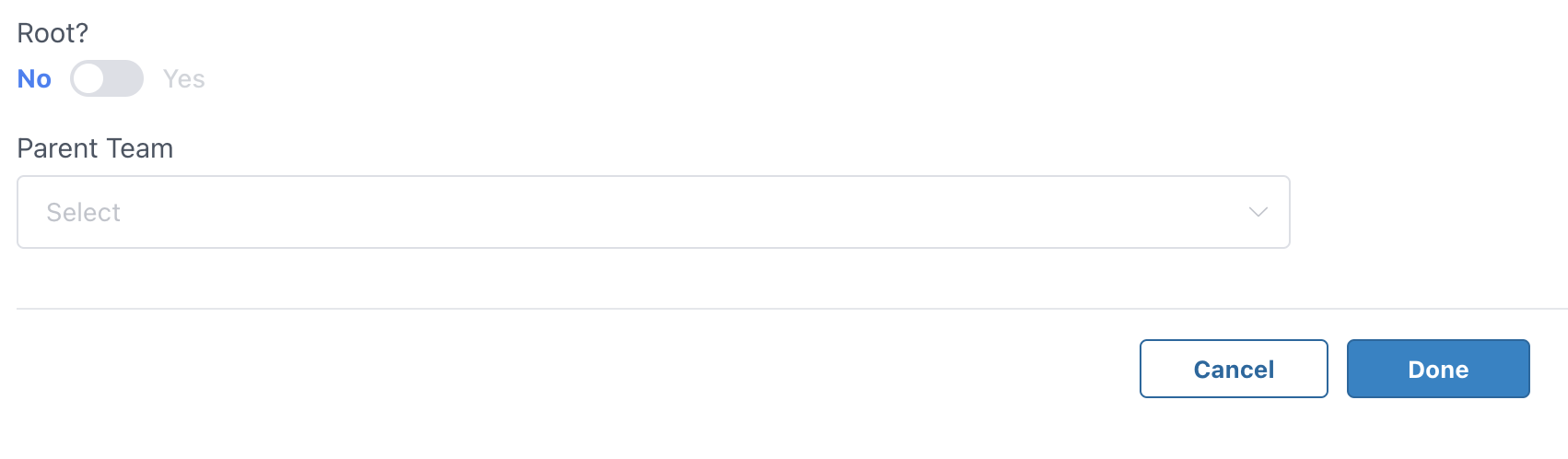
When creating a team, if Placement Buckets are in use, you have the option to assign the team to a specific bucket.