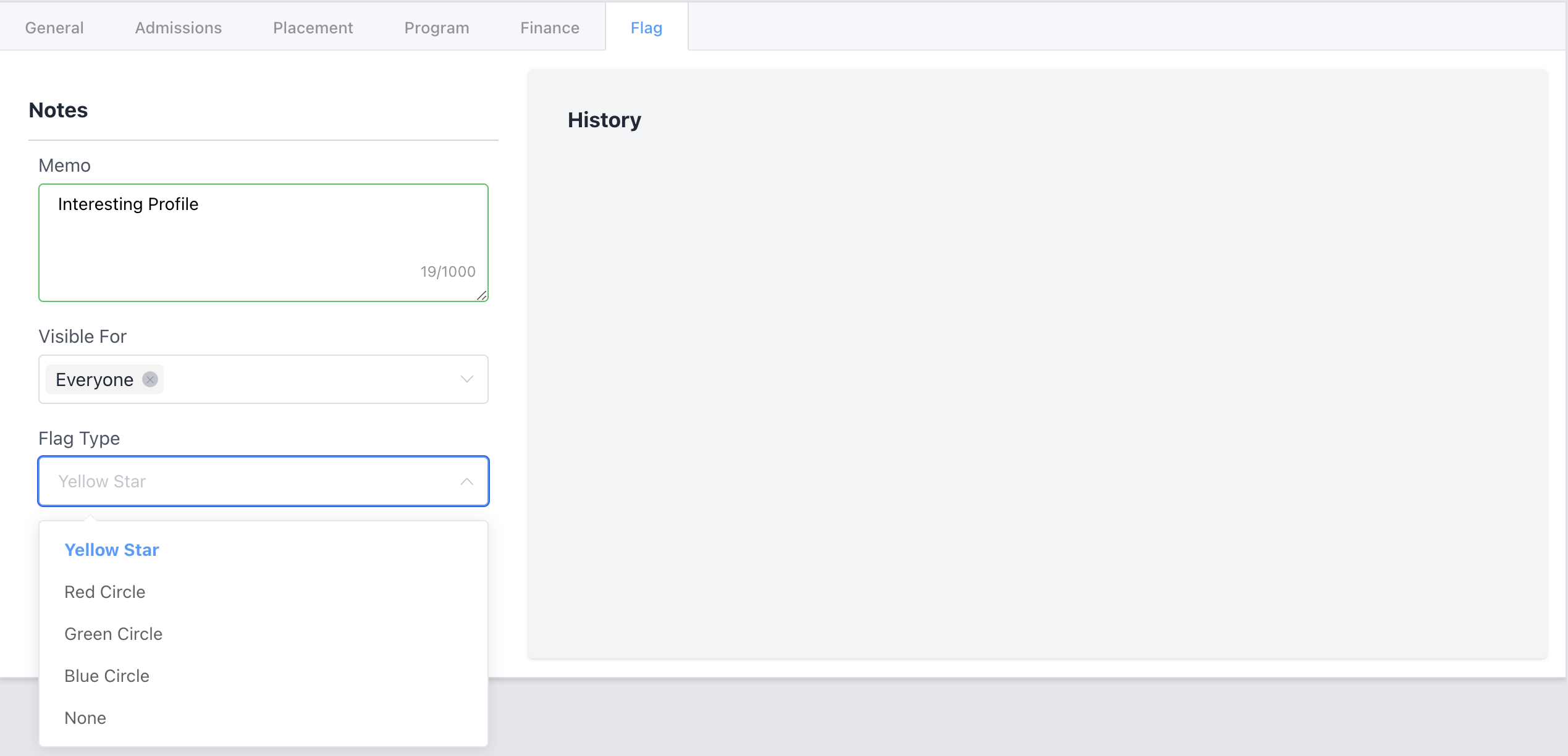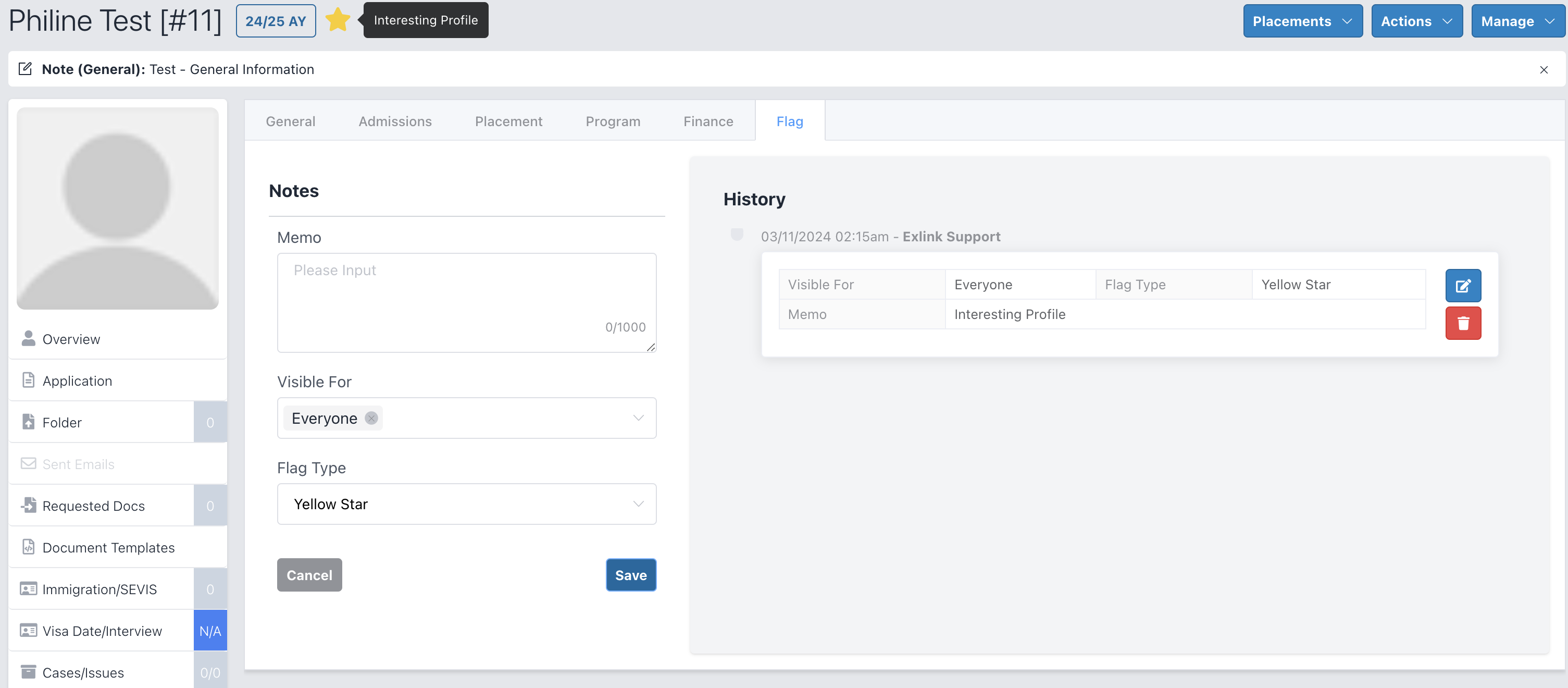Locate the notes menu on the left side within the desired profile to begin managing your notes.
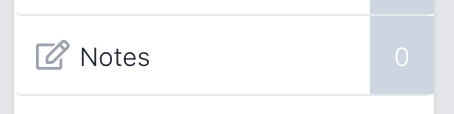
Based on the profile type, you will have access to various note types such as General, Admissions, etc., allowing for customized information tracking.
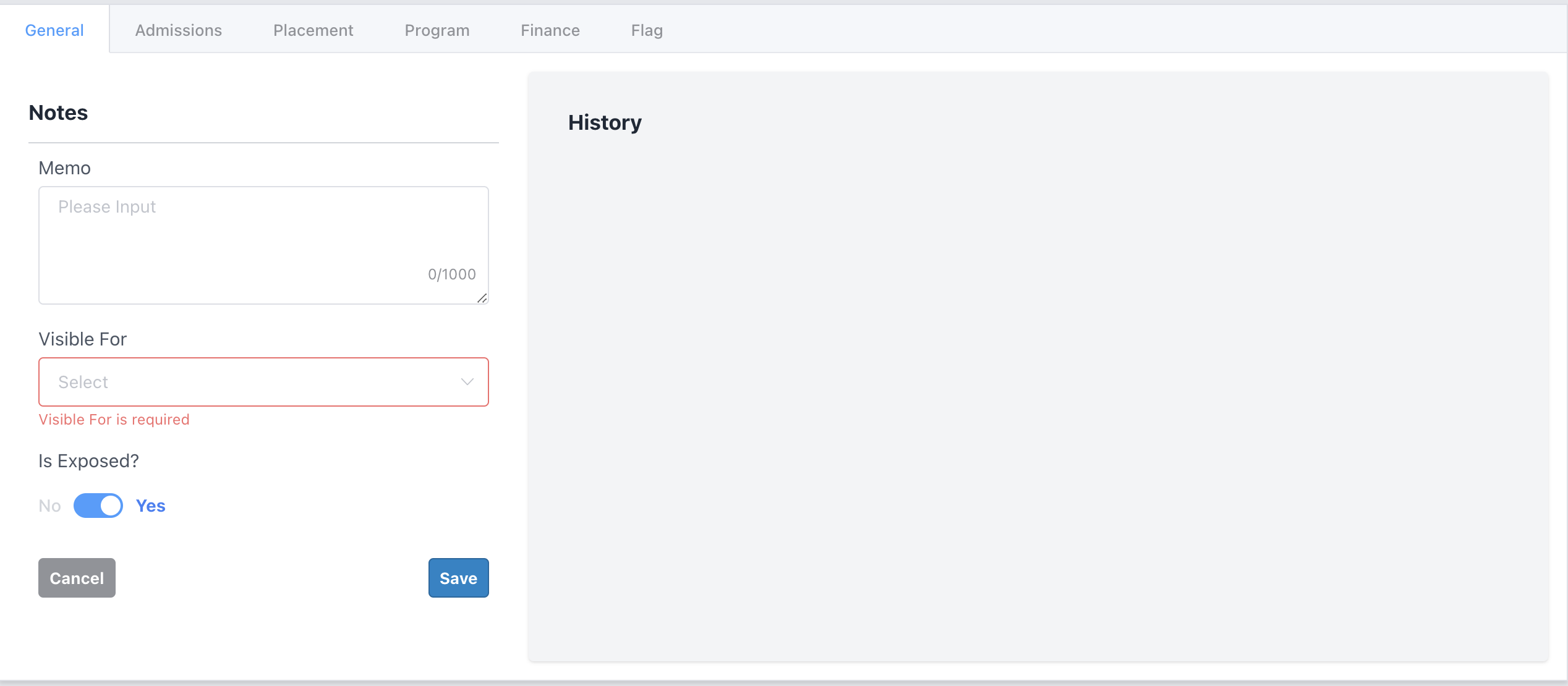
When adding a note, you need to fill out the note's content (i.e. Memo), select its visibility (e.g., Office, Agency, Field), and choose whether to display the note directly on the profile or within a table for organized access.
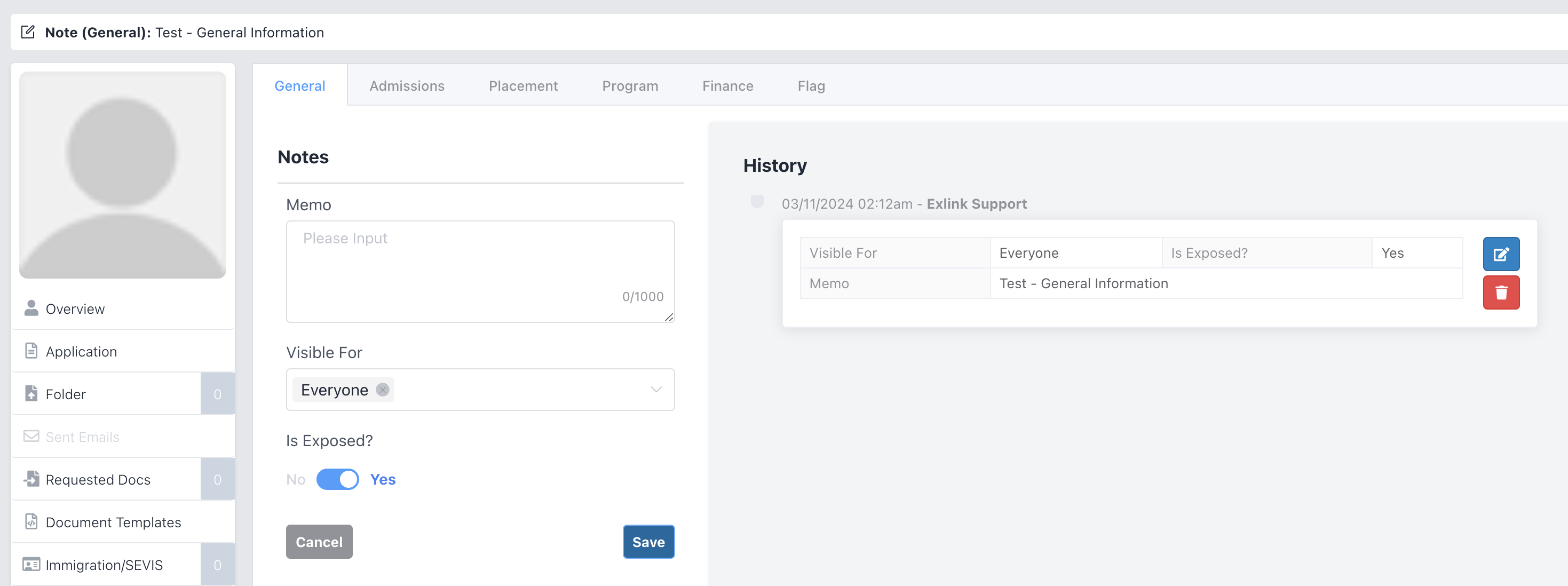
To flag a profile for attention, simply navigate to the "Flag" tab available on the profile page.