Navigate to a specific Team Member profile, and click on Company/Team/Role menu item
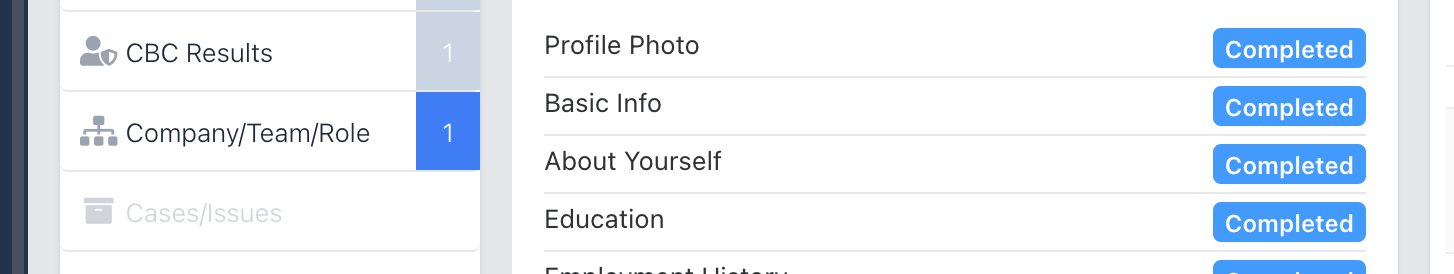
Under Actions, click on Change Team / Role
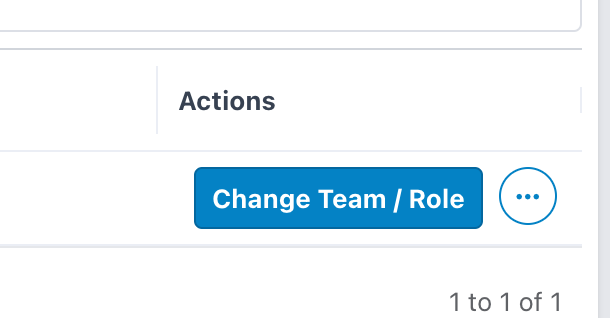
Choose a new team and/or role for the specific Team Member.
Navigate to a specific Team Member profile, and click on Company/Team/Role menu item
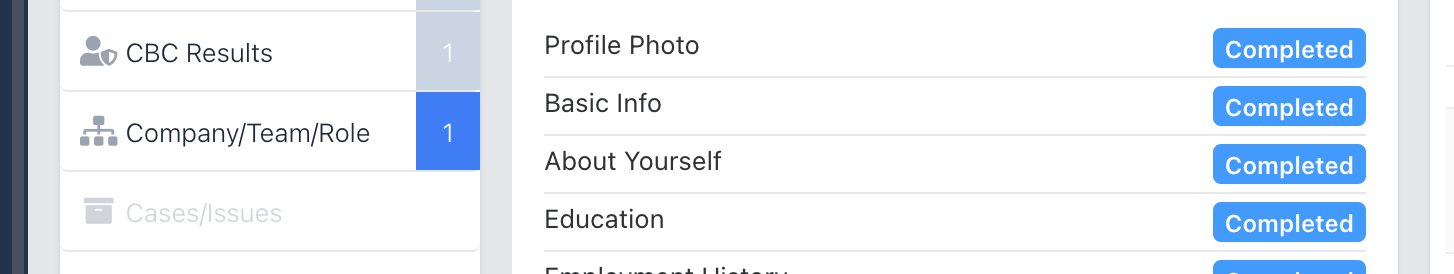
Under Actions, click on Change Team / Role
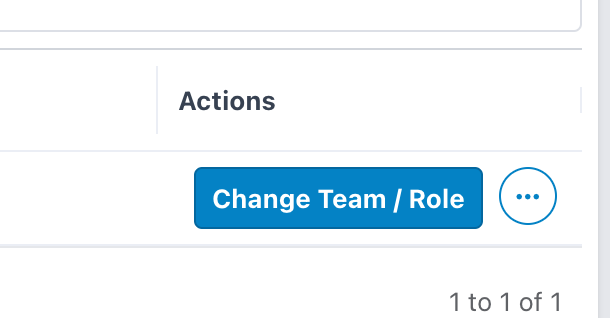
Choose a new team and/or role for the specific Team Member.