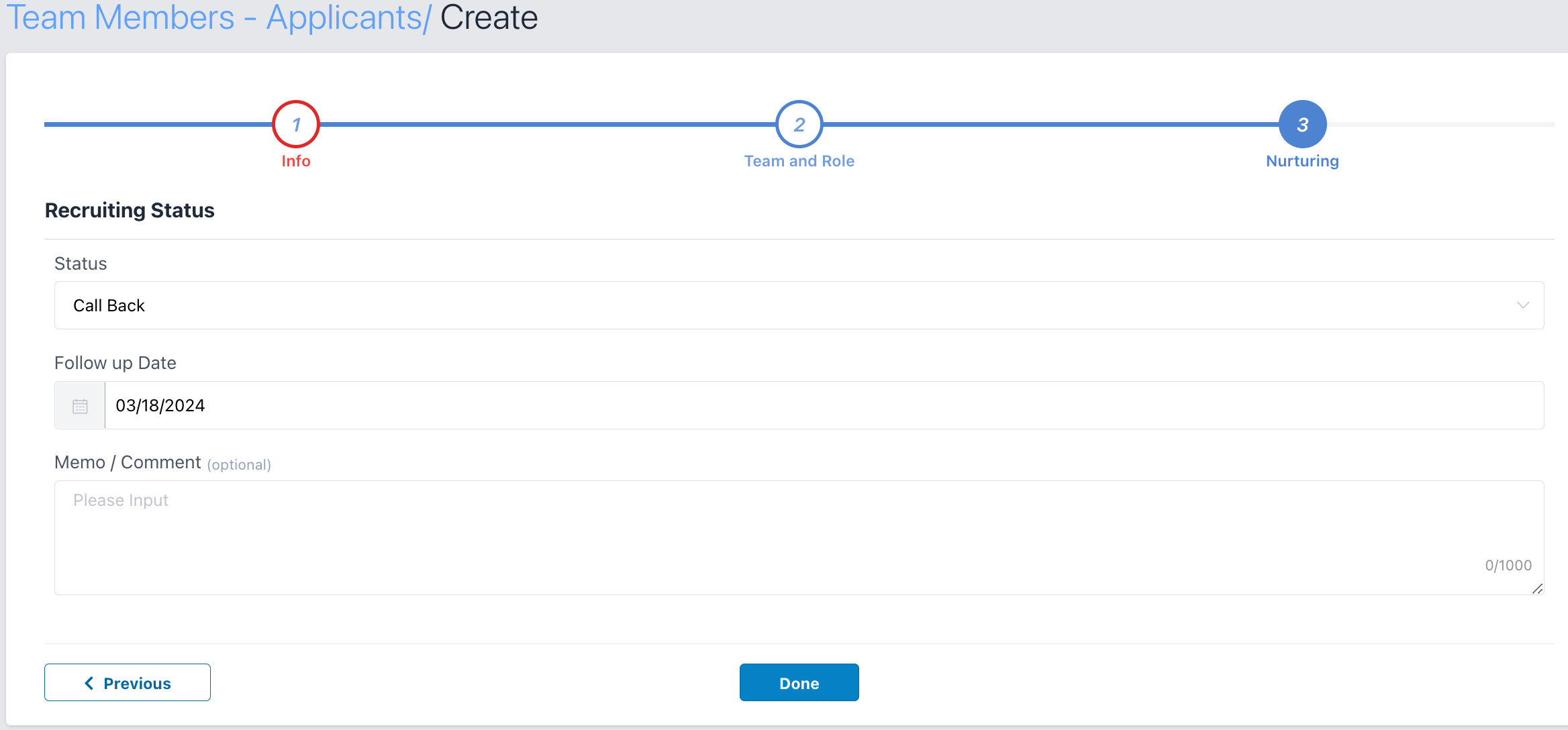To start a Team Member Application for a brand new Team Member, click the "New+" button and navigate to Team Members -> Applicant. This is the most direct method to initiate the application process for a Team Member.
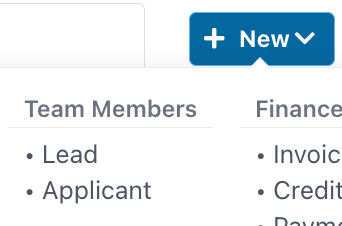
Alternatively, initiating a Team Member Application can also be done via the Team Members -> Applicants section from the menu, and then clicking New Applicant from the top right.

To start a Team Member Application an existing Team Member Lead, navigate to the Team Member profile and hit the Actions button -> Send Application
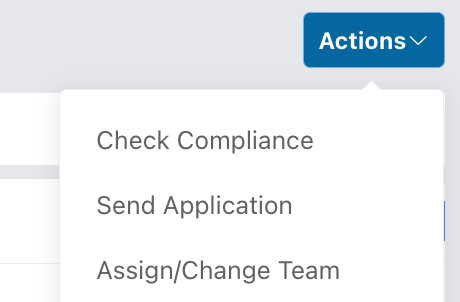
The creation process is split in 3 steps
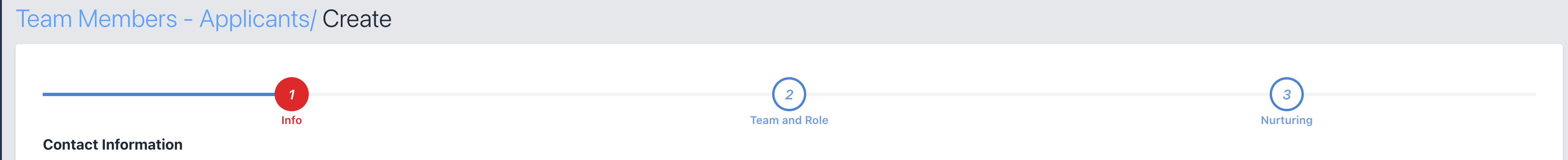
In Step 1 be ready to provide the individual’s basic details, including the method of recruitment.
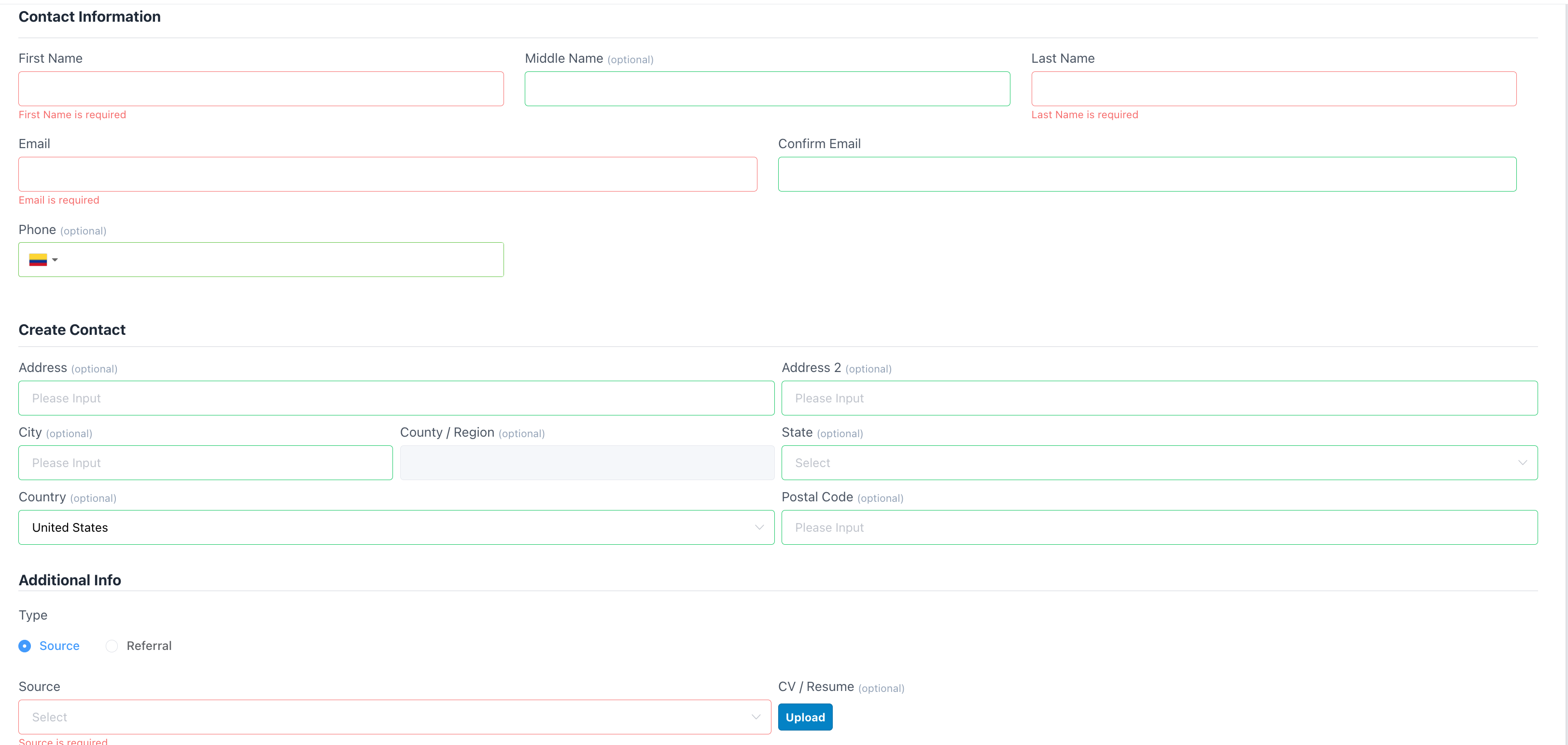
In Step 2, prepare to specify the team and role (e.g., Local Coordinator, Regional Manager) the new member will fulfill.
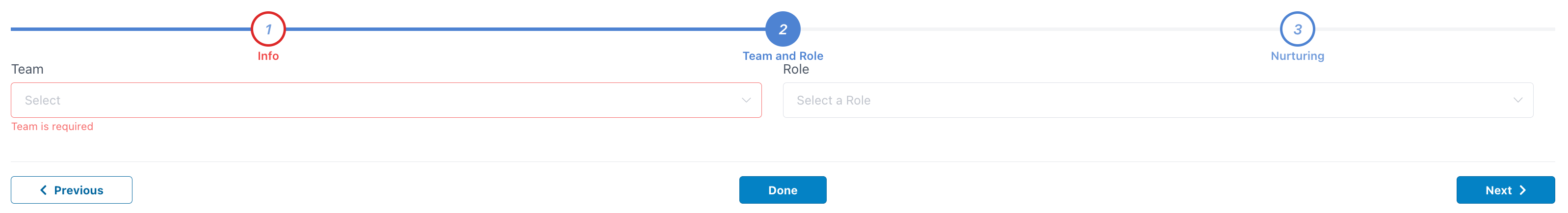
In the final step, update the Team Member's Nurturing status to track onboarding activities and set a follow-up date if needed. You may also opt to assign "No Status" to the Nurturing status.